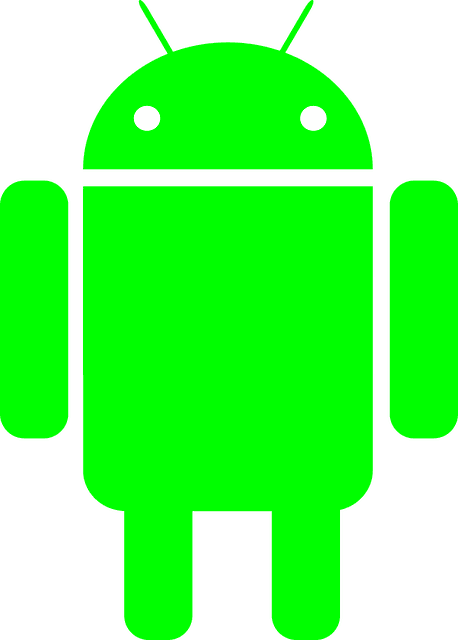Android apps are developed using a combination of software development tools, coding languages, and resources. We can summarize the process in several key steps:
- Conceptualization: Define the app’s purpose, features, and target audience. Create a clear app concept and design a user interface (UI) to guide development.
- Coding: Write the app’s code using Java or Kotlin, which are the primary programming languages for Android development. Developers use Integrated Development Environments (IDEs) like Android Studio to write, test, and debug code.
- UI/UX Design: Design the app’s user interface and user experience. This involves creating layouts, icons, and graphics to make the app visually appealing and user-friendly.
- Backend Development: Develop the app’s backend, including databases, server communication, and data storage. This is crucial for apps that require data retrieval or storage.
- Testing: Rigorously test the app to identify and fix bugs, glitches, and performance issues. Emulators and physical Android devices are used for testing.
- Deployment: Prepare the app for release by creating a signed APK (Android Package) file. This file is uploaded to the Google Play Store or other distribution platforms.
- Publishing: Submit the app to the Google Play Store or other app marketplaces. Provide descriptions, screenshots, and other required information for potential users.
- Updates and Maintenance: Continuously update and maintain the app to ensure it remains compatible with the latest Android versions, functions correctly, and remains secure.
Throughout the process, collaboration between designers, developers, and quality assurance teams is essential to create successful Android apps. Therefore, It’s also important to consider user feedback and make improvements over time to keep the app competitive and user-friendly.
Are you ready to create your own Android app?